I’ve modified the blank photoshop template (psd file) provided by the makers of the X-keys Professional 58 key keyboard. The template has been sized down so that it can be saved as a jpg and then printed sized to fit the keys of the keyboard. Each label on the keyboard template is a separate layer on the PSD file, so that the text can be changed to fit your personal x-keys keyboard. Also included are colored labels which can be used to identify actions with simular functions. The colors are also placed on separate layers and can be removed or changed to a different color. The PSD file was created and saved with the Photoshop “ Maximize Compatibility” function turned on so that older versions of Photoshop should be able to open this version which was created on CS3.
Printing Intructions for PC users: Once you have made all the changes you require to the the template, save it as a JPG. (Also save the PSD file) Then print the picture using the print picture funtion of the Windows viewer. Select the full page photo so that the labels are printed the correct size. Do not use the “Fit picture to frame” function which Vista has. The jpg has been sized exactly so that it prints the labels to fit on the keyboard.
Printing Instructions for Mac users: I haven’t a clue. Maybe a Apple Mac user could post their experience with the JPG file.
Side Note: You wouldn’t think you could fill up all 58 keys of the professional model, but you can. It’s great to program a Photoshop action shortcut, and the put the shortcut into the X-keys keyboard.
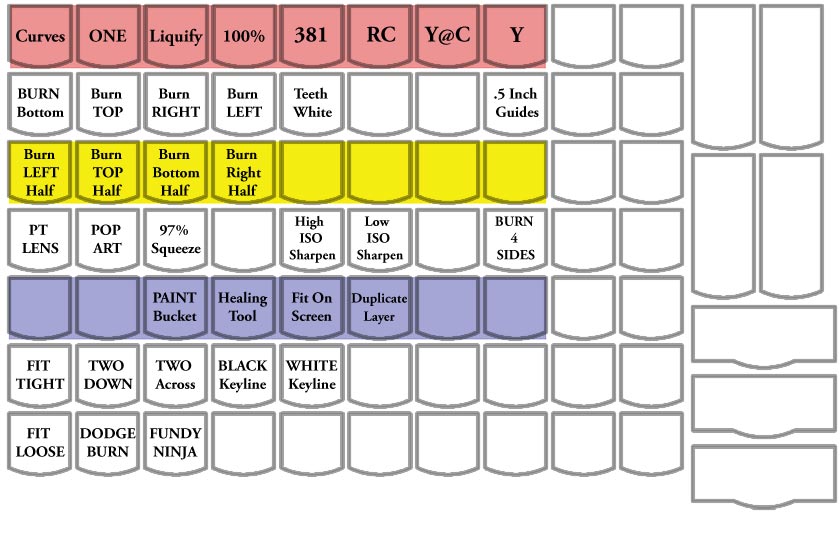
The PSD template file can be found HERE.
The fine folks P.I. Engineering who make the X-keys keyboard have released MacroWorks 3 which supports Windows 7, Vista, and XP Operating Systems (32/64bit).