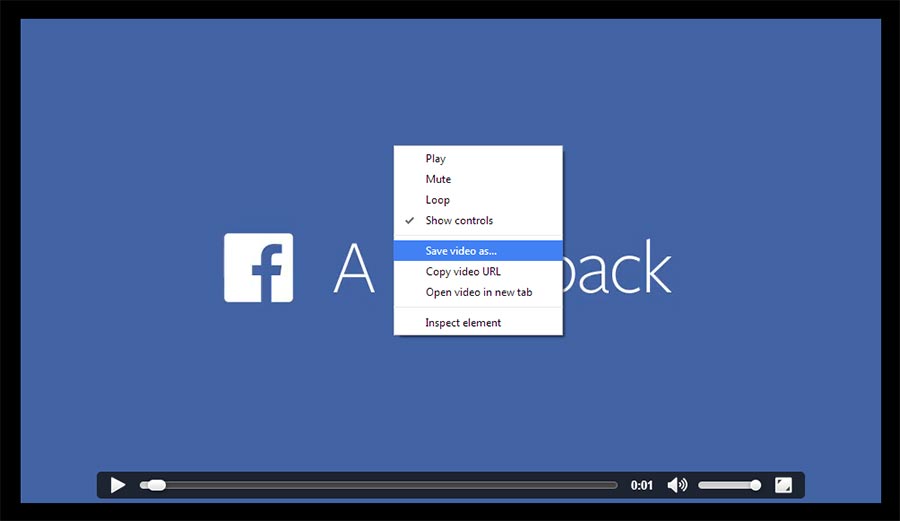You just saw your Facebook look back movie, you shared it with your friends on your time line, and now you want to save it on your computer. You would think you could just right click on it and save it. Nope. Here’s a few quick easy steps to save your Facebook look back movie to your computer.

Step One. This only works if the browser you are using is Google Chrome. That kind of sucks, but to quote Bill Murray from the movie Stripes, ” that’s the facts Jack”. If you want to download Google Chrome Browser, I have provided the link for you.
Step Two. Once you are in Chrome Browser, go to Facebook Look Back Movie logged in on your Facebook account. The link has been provided for you.
Step Three. Once there you should be able to view your personal Facebook movie. You know need to open JavaScript Console in Google Chrome. The fast and easy method is to just hit “Ctrl + Shift + J” and the Chrome Java Script Console will open on the bottom of your page. Or you can just click on the customize icon in the upper right of the screen and then select “Tools” and then “JavaScript Console”
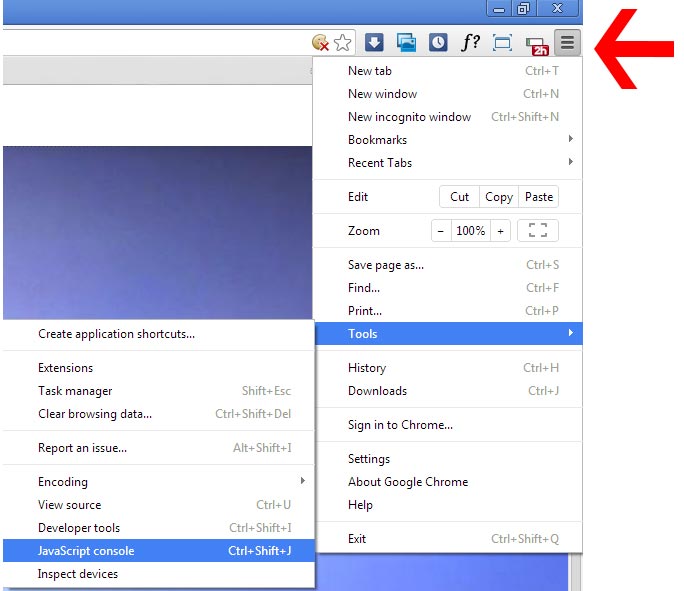
Once you click that, you will now have split screen with the JavaScript Console on the bottom of the page.
Step Four. You need to copy and paste this Java Script into the console that was provided by Daniel Schwen.
JSON.parse(/\{.*\}/.exec(decodeURIComponent(document.getElementsByTagName(‘EMBED’)[0].attributes[‘flashvars’].nodeValue))[0]).video_data[0].hd_src
Some users have reported getting the following message when copying & pasting the JavaScript from this blog post. “SyntaxError: Unexpected token ILLEGAL”
If that happens try copying and pasting the  JavaScript from this link, Daniel Schwen.
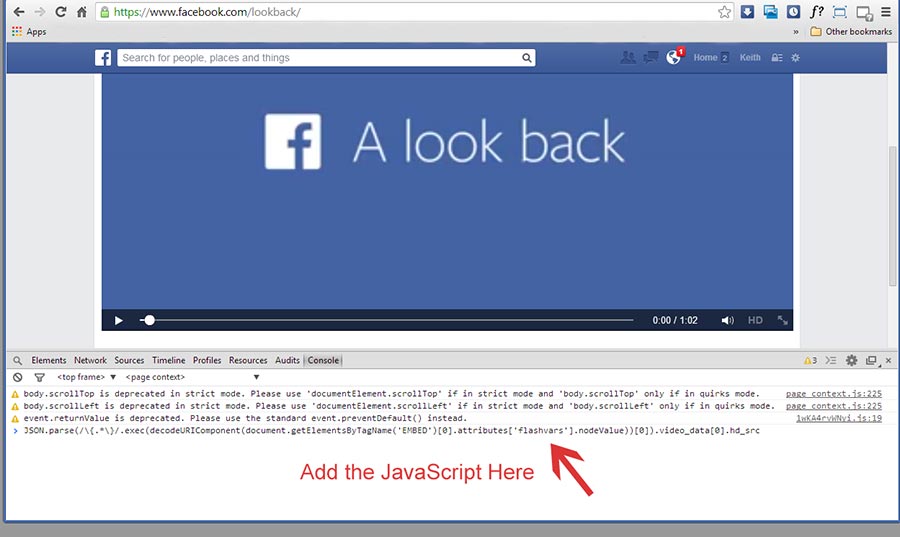
Step Five. Once you have pasted the code into the location indicated, just hit enter and the web location of the movie should show up below the code you entered. Now here’s the easy part, instead of copying and pasting the web location, just click on it and Google Chome will open a new window with the page. You should now be on a page with just the movie and you can now right click on the movie and save it on your computer.