With the news that now both Facebook business pages and Facebook personal pages will use the timeline setup, many are scrambling to add a Timeline cover photo for their business page. No problem, just find the correct maximum dimensions for the cover photo, crop an amazing photo to those dimensions and add the photo. That’s where the problem lies, what is the correct size for a Facebook timeline cover photo? Spoiler alert – Here’s the quick answer if you don’t want to bother reading this post. The correct size for a Facebook Timeline cover photo is 851 pixels by 315 pixels ( Eight hundred fifty-one pixels by Three hundred and fifteen pixels ).
A Google search for Facebook Timeline cover photo dimensions gets you two different results. Most of the results indicate the photo should be 850 x 315 pixels to fit the space Facebook has set up. The other result that a Google search gives is that the best maximum dimension for a Facebook cover photo is 851 pixels by 315 pixels. I think 851 x 315 is the correct dimension, and that the size I’ve chosen to use on my Facebook Business Page.
Here’s how I came to that conclusion. When I finally got around to adding a timeline cover photo for my personal account I did what everybody else does, and did a Google search to find out how big it should be. The result I found was 850 x 315 pixels, and that’s the size photo I uploaded. The thing was, it always looked a little pixelated, and I never knew why as I had used a high quality image to make the cover photo. Now I know why, Facebook was stretching the photo 1 pixel to make it fit the correct dimension of 851 x 315 pixels. With the recent announcement that Facebook business pages were going to use timeline, I was determined to use a photo that showed my skills and looked great.
Since there seemed to be two answers to the question of Facebook timeline cover photos, and I wasn’t happy with the 850 x 315 answer, I decided to try out the 851 x 315 answer. I selected the photo I wanted as the cover photo for my business page, cropped and sized it down to 851 x 315 pixels and added a 1 pixel black border around the edge of the photo to improve the look. I uploaded the photo as my Facebook Business page timeline cover photo. No pixelation.
To confirm that the photo had been sized correctly, I took a screen shot of my Facebook business page and went to work checking out the photo dimensions in Photoshop. I pasted the screen shot on a new file, flattened the layers and then used the Marquee Tool set to the fixed size of 851 x 315 pixels. I moved the Marquee selection till it appeared to cover the entire timeline cover photo. I copied the selected area and then pasted the photo on a new file. Finally I added the text and areas to show that the one pixel black border appeared on both sides. The result is the first photo in this post. I repeated the procedure with the exception of using the Marquee tool at a fixed size of 850 x 315 pixels. At that size the selected area didn’t cover the entire photo. I was able to shift the selection right and left to get the files missing the one pixel border on either side.
Voila . Problem solved. The current correct size for a Facebook Timeline cover photo is 851 pixels by 315 pixels.
December Update – Great news, I’ve uploaded some of my favorite photos sized correctly for a Facebook Timeline Covers and they can be downloaded for free at Facebook Cover Photos.
April 2013 Update – Surprise, surprise, Facebook has changed the rules again. Previously the cover photo could not contain contact information. Now it can. I’m sure the change in Facebook’s policy wasn’t in any way related to the fact that Google+ allowed that very same information. Here’s the link to the new Facebook policy.
![]()
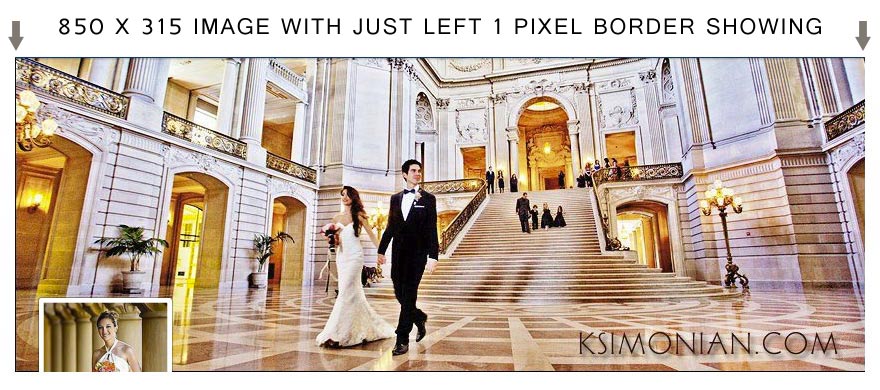
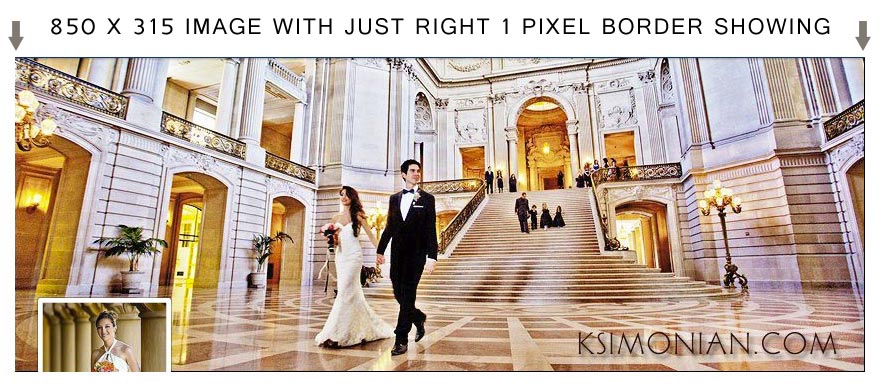
Pingback: Free Facebook Timeline Cover Photo - Season's Greetings - Prophoto Blog Discount Code Journal » Prophoto Blog Discount Code Journal
Well done. Thanks for this. I’ve been trying to get my cover photo perfect for both my personal and business profiles.
Pingback: Facebook New Page Design – Welcome page now has a different smaller maximum width size – OK now it doesn’t | Keith Simonian Wedding Photography - San Francisco Bay Area - Napa Valley - Monterey - Carmel
Many thanks! I found the same thing. So many sites say 850 pixels wide, but if the image matters (and for a business it always does). that 1 pixel makes all the difference.