For over a year I have been collecting Photoshop CPU benchmark times on the Improved Photoshop radial blur test. The first test scores for Intel’s new Sandy Bridge CPU have been posted and they are smoking fast and clearly offer the most bang for your high end CPU dollar.
One of my many European readers, Bruce Murry from England posted a time of 21.5 seconds on a home built computer based on the the Intel i5-2500k . Using an old Dell case and already purchased hard drive he put together the system which also included a 64 GB SSD for £541 including the VAT. Using the same parts Murry did, I was able to price them at $685 at newegg.com. Here is a list of the components used.
Intel Core i5-2500K 3.30GHz (Sandybridge) Socket LGA1155 Processor – Retail with FREE Shogun 2 Game
Crucial RealSSD C300 64GB 2.5″ SATA 6Gb/s Solid State Hard Drive (CTFDDAC064MAG-1G1)
Asus P8H67-M Pro Intel H67 (Socket 1155) DDR3 MicroATX Motherboard – (Sandybridge) ** B3 REVISION **
Microsoft Windows 7 Home Premium 64-Bit – OEM (GFC-00599)
Kingston HyperX Genesis Grey 8GB (2x4GB) DDR3 PC3-12800C9 1600MHz Dual Channel Kit (KHX1600C9D3X2K2/8GX) and
OcUK Value 2.5″ to 3.5″ Hard Drive Adapter
HP is again shipping their high perform desktop computers featuring the Sandy Bridge CPUs. After the “little problem” Intel had with the motherboards for the Sandy Bridge CPUs, HP stopped using next generation Intel CPUs. Currently HP is selling a model quite similar to the build Murry made for $709. That would be the HPE510t model with an upgrade to the Intel i5-2500 3.3 GHz CPU with turbo boost to 3.7 GHz.
Melwin Silva, a reader from the North Jersey/New York Metro posted an overclocked speed tying record time of 14.2 seconds using the Intel i7-2600k running at 5.1 GHz instead of the normal 3.4 GHz rate. Melwin’s desktop computer was also a home build that features water cooling for the CPU, a 12 TB 8 drive Raid 6 array, and 4 drive Raid zero 240 GB SSD set up. The total price for the entire set up was $3636. Even more impressive is if you strip out the price for all the extra hard drives, and the extra video card ( he’s running 4 monitors ) you get a price tag of about $1700 for the top of the line desktop computer using the Intel Sandy Bridge CPUs.
If the i7-2600k Sandy Bridge 3.4 GHz overclocked to 5.1 GHz time of 14.2 seconds ( costing $1700 ) is compared with the Apple Mac Pros, you find it takes a 6 core Xeon Westmere 3.33 GHz model priced at $3700 to get the same benchmark time. Well at least with the Mac Pros you get a shiny case that has an apple on both sides. Here’s the details of Melwin’s computer.
CPU: Intel I7-2600k overclocked @ 5.1Ghz – cpu @1.2-1.4v 49x cpu multiplier – Max load temp running prime 70 C“ 35 idle $280
motherboard: Asus Maximus Extreme IV $370
memory: Corsair XMS3 DDR3-2000 8GB @933MHz $280
video card: Nvidia 8800GTX 768MB $50 Ebay
video card: Nvidia Quadro NVS 440 $450
Disk1: Microcenter G2 Series 64GB SSD 4xR0 $400 4 Drive Raid0 240GB partition $100 each connected to an areca 1680IX-12 2gb raid controller
Disk2: Samsung F4 2TB HD204UI $560 8 Drive Raid6 64k 12TB array 2 partitions $70 from Microcenter sale updated firmware to work with raid controllers
Disk3 : OCZ Vertex 2 100GB $200 Lightroom/Adobe Cache drive
Raid controller Areca 1680IX-12 2GB cache $366 Ebay $850 new
Water Cooling Swiftech MCP655 pump $ 80
Swiftech MCR-320 Radiator $ 55
Swiftech Apogee XT cpu waterblock $ 65
Koolance 8800GTX GPU water block $100 I think I paid around this price in 2007
Case: Coolermaster Stacker $200
Power supply: Antec TruePower 1000 $180
Don’t forget to head on over to the free photoshop radial blur test and find out how your current CPU stacks up.
Update: I’ve added the CPU test time chart from the Photoshop Radial blur CPU test so you see all the times including the just published Sandy Bridge CPU times.
April 27, 2011 Addition Results – Just received the first test time for a Sandy Bridge i7-2600k CPU run at factory specs ( 3.4 GHz ). The time was 20.0 seconds on a Win 7 machine. Time once again for a Mac vs PC comparison. You can purchase a HP PC with the Intel i7-2600k CPU with 8 GB of RAM for $899. That CPU will get you a test time of 20.0 seconds. The current comparable Mac desktop is a Mac Pro running a 2.8GHz Quad-Core Intel Xeon “Nehalem” CPU with 3 GB of RAM, that computer will get you a test time of 19.9 seconds and will cost you $2499. So the comparable Mac Pro is $1600 more and comes with less RAM. I’ll let the reader draw their own conclusions as to which desktop computer is a better value.
June 24, 2011 Update: With my just purchased HP HPE h8xt ( configured as h8-1070t ) I’ve joined the sub 20 second club for the Photoshop Radial Blur CPU Benchmark test. The Hewlett-Packard computer that was less than 24 hours out of the box posted a 19.6 second time for the test running Windows 7 64 bit on Photoshop CS5 64 bit using a Intel i7-2600 3.4 GHz CPU with turbo boost to 3.8 GHz. The screen capture below shows the Photoshop Radial Blur test running along with Windows Task Manager displaying the CPU usage history and the allotted memory. While the Intel -7 2600 has 4 cores, it runs 8 threads. In this photo we see that all 8 threads are running at 100%. For most of the test the CPU usage was in the 97% to 100% range.
Here’s the really good news. All that performance can be had for just $899. The current base configuration for the HP HPE h8xt model includes the Intel i7-2600 3.4 GHz CPU based on a lithography of 32nm & 8MB of cache, 8GB of DDR3-1333MHz SDRAM, and a 1.5 TB 7200 rpm SATA 3Gb/s hard drive.
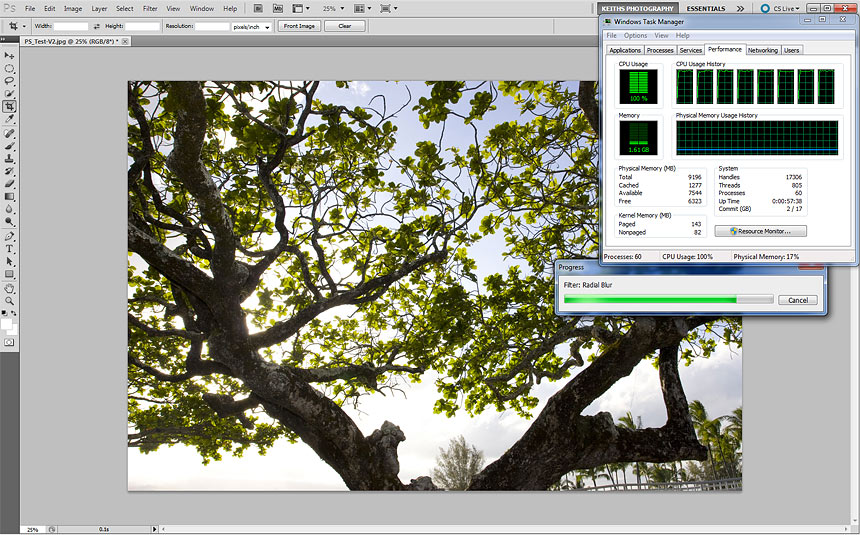
____________________________________________________________________________________________________
——————————– Test Results ——————————–
| CPU | Operating System | Photoshop Version | Test Time |
| Intel 2 x 2.93 GHz 6 Core Core Xeon Westmere | OS X 10.6 | CS5 64 bit | 9.3 Seconds |
| Intel 2 x 2.93 GHz Quad Core Xeon Nehalem | OS X 10.6 | CS5 | 13 Seconds |
| Intel 6 Core Xeon Westmere 3.33 GHz | OS X 10.6.4 | CS5 64 bit | 14.2 Seconds |
| Intel i7-2600k 3.4 GHz Sandy Bridge overclocked to 5.1 GHz | Win 7 64 bit | CS5 64 bit | 14.2 Seconds |
| Intel i7 970 3.2 GHz overclocked to 4.0 GHz | Windows 7 64 bit | CS5 64 bit | 15.6 Seconds |
| Intel i7 970 3.2 GHz overclocked to 3.8 GHz | Windows 7 64 bit | CS5 64 bit | 16.2 Seconds |
| Intel i7 overclocked to 4.1 GHz | Windows 7 | CS4 | 17.1 Seconds |
| Intel 2 x 3.2 GHz Quad Core Xeon | OS X 10.5 | CS4 | 17.9 Seconds |
| Intel 2 x 2.8 GHz Quad-Core Xeon | OS X 10.5 | CS4 | 19.9 Seconds |
| Intel i7-2600k 3.4 GHz ( 8M Cache ) | Windows 7 Pro 64 bit | CS 5 64 bit | 20.0 Seconds |
| Intel i7 980X 3.33 GHz Overclocked to 4.03 GHz | Windows 7 Ultimate 64 bit | CS 3 | 21.0 Seconds |
| Intel i5-2500k 3.30 GHz Sandy Bridge | Windows 7 64 bit | CS 5 64 bit | 21.5 Seconds |
| Intel i7 930 2.8 GHz Overclocked to 3.5 GHz | Windows 7 | CS 4 | 21.9 Seconds |
| Intel i7 950 3.06 GHz Overclocked to 4.0 GHz | Windows 7 64 bit | CS 5 64 bit | 22.3 Seconds |
| Intel i7 930 2.80 Over clocked to 3.5 GHz | Windows 7 64 bit | CS 5 64 bit | 24.0 Seconds |
| Intel i7 870 2.93 GHz | Windows 7 64 bit Ultimate | CS 5 64 bit | 24.4 Seconds |
| Intel i7 875K 2.93 GHz | Windows 7 64 bit | CS 4 | 26.3 Seconds |
| Intel i7 950 3.06 GHz | Windows 7 64 bit | CS 5 64 bit | 27.0 Seconds |
| Intel Quad Q9550 2.83 GHz Overclocked to 3.6 GHz | Vista 64 bit | CS 5 64 bit | 27.9 Seconds |
| Intel Core2 Quad QX9650 3.00 GHz | Vista 64 bit | CS 5 64 bit | 28.2 Seconds |
| Intel i7 860 2.8 GHz | Win 7 64 bit | CS 5 64 bit | 28.4 Seconds |
| Intel Core2 Quad QX9650 3.00 GHz | Windows 7 Ultimate 64 bit | CS 5 64 bit Extended | 29.4 Seconds |
| Intel i5 750 2.66 GHz Overclocked to 4.1 GHz with Asus Turbo V | Win 7 64 bit | CS2 | 29.6 Seconds |
| Intel i7 920 2.66 GHz | Win 7 | CS5 | 29.7 Seconds |
| Intel i7 920 2.66 GHz | Win 7 | CS4 | 31.1 Seconds |
| Intel i7 930 2.8 GHz | Win 7 Pro 64 bit | CS5 | 32.0 Seconds |
| Intel i7 870 2.93 GHz | Win 7 64bit | CS2 | 33.1 Seconds |
| Intel Core2 Quad Q9400 2.66 GHz | Vista | CS4 | 33.6 Seconds |
| Intel Q9400 Quad 2.66 GHz | Win 7 64 bit | CS4 | 34.2 Seconds |
| Intel Core 2 Quad Q6600 2.40 GHz | XP Pro | CS3 | 36.8 Seconds |
| AMD Phenom II X4 965 Black Editon 3.4 GHz OC to 3.86 GHz | Win 7 64 bit | CS5 64 bit | 38.4 Seconds |
| AMD Phenom II X4 965 Black Editon 3.4 GHz | Win 7 | CS5 | 42.6 Seconds |
| Intel i5 650 Dual Core 3.2 GHz | Win 7 64 bit | CS4 | 51 Seconds |
| Intel Core i7-720QM 1.6 GHz | Win 7 Pro 64 bit | CS5 Portable | 60.5 Seconds |
| Intel i5 M430 2.27 GHz Dual Core | Windows 7 64 bit | CS4 | 63.4 Seconds |
| Intel Core 2 Duo E8400 3.0 GHz | Win 7 64 bit | CS5 64 bit | 69.9 Seconds |
| Intel Core i7 M620 2.66 GHz | OS X 10.6.2 | CS5 64 bit | 76.3 Seconds |
| Intel Mobile Core i5-520M 2.4 GHz | OS X 10.6.5 | CS5 Extended | 65.6 Seconds |
| Intel Core 2 Duo T7600 Merom 2.33 GHz | Windows XP | CS5 | 101 Seconds |
| Intel Core 2 Duo 2.2 GHz | OS X 10.4 | CS3 | 110.5 Seconds |
| AMD Athlon X2 7750 @2.70 GHz | Windows 7 | CS4 | 111.2 Seconds |
| Intel Core2 Duo E6550 @2.33 GHz | Windows XP | PS7 | 120 Seconds |
| AMD Athlon 64 X2 4400+ dual core 2.3 GHz | Windows XP | CS 2 | 139 Seconds |
| AMD Opteron 270 2x Dual Core 2.01GHz | Vista 64 bit | CS 2 | 155.7 Seconds |
| AMD Athlon 64 X2 3800+ dual core 2.0 GHz | Windows XP Pro | CS 3 | 179 Seconds |
| AMD Athlon 64 X2 5600+ dual core 2.8 GHz | Win 7 64 bit | CS 5 64 bit | 187.3 Seconds |
| Intel Pentium D 2.80 GHz | Windows XP | CS2 | 191 Seconds |
| Dual Power PC 2.0 GHz | OSX 10.3 | CS3 | 200.4 Seconds |
| AMD XP 2800+ ( .797 GHz ) | Windows XP | CS1 | 560.7 Seconds |
_________________________________________________________________________________________________________
——————————– Custom Build PC with stock and Overclocking Times ——————————–
| CPU | Operating System | Photoshop Version | Test Time |
| Intel Core i7-980X Extreme Edition Gulftown overclocked to 4.70 GHz | Windows7 64 bit | CS5 64 bit | 14.0 Seconds |
| Intel Core i7-980X Extreme Edition Gulftown overclocked to 4.42 GHz | Windows7 64 bit | CS5 64 bit | 14.3 Seconds |
| Intel Core i7-980X Extreme Edition Gulftown overclocked to 4.11 GHz | Windows7 64 bit | CS5 64 bit | 15.3 Seconds |
| Intel Core i7-980X Extreme Edition Gulftown overclocked to 4.03 GHz | Windows7 64 bit | CS5 64 bit | 15.7 Seconds |
| Intel Core i7-980X Extreme Edition Gulftown overclocked to 3.93 GHz | Windows7 64 bit | CS5 64 bit | 16.2 Seconds |
| Intel Core i7-980X Extreme Edition Gulftown overclocked to 3.70 GHz | Windows 7 64 bit | CS5 64 bit | 17.3 Seconds |
| Intel Core i7-980X Extreme Edition Gulftown @ 3.33 GHz | Windows7 64 bit | CS5 64 bit | 18.9 Seconds |
_________________________________________________________________________________________________________
The article on the Sandy Bridge update is great! But I _have_ to know – what Dell case did Bruce Murry fit the Asus mobo into – and how did he DO it!?!? I have a Vostro 410 tower and the answer I always get when inquiring about an upgrade to a different mobo is this: no can do. Any help would be greatly appreciated!
Thanks!
Mark
Thank you so much for this photoshop action and comparison table. I ran the test on my 4 year old pentium dual 2 core pc and got a time of 1min 29s 🙁
I’ve rebuilt the system with a i5 2500 and 16gb of ram and now I’m getting 22 seconds. I would have never realised just how slow my old system was without this info